while문 : 조건을 체크하고 true이면 괄호안의 명령을 계속 실행한다.
'개발 및 관리 > Javascript' 카테고리의 다른 글
| 자바스크립트와 객체 (0) | 2022.04.03 |
|---|---|
| Javascript Function (0) | 2022.04.03 |
| Javascript for문 (0) | 2022.04.03 |
| 자바스크립트 기본 문법 (0) | 2022.04.02 |
| JSON 사용법, JSON.stringify, JSON.parse (0) | 2022.03.24 |

while문 : 조건을 체크하고 true이면 괄호안의 명령을 계속 실행한다.
| 자바스크립트와 객체 (0) | 2022.04.03 |
|---|---|
| Javascript Function (0) | 2022.04.03 |
| Javascript for문 (0) | 2022.04.03 |
| 자바스크립트 기본 문법 (0) | 2022.04.02 |
| JSON 사용법, JSON.stringify, JSON.parse (0) | 2022.03.24 |
Javascript에서 정해진 숫자만큼 반복하기 위해서 아래의 for문을 사용합니다.
| Javascript Function (0) | 2022.04.03 |
|---|---|
| Javascript While문 (0) | 2022.04.03 |
| 자바스크립트 기본 문법 (0) | 2022.04.02 |
| JSON 사용법, JSON.stringify, JSON.parse (0) | 2022.03.24 |
| String.replaceAll, Promise.any (0) | 2022.03.22 |
1. 논리연산자
| 종류 | 기호 | 설명 |
| OR연산자 | || | 피연산자 중 하나만 true여도 true가 됩니다. |
| AND 연산자 | && | 피연산자 모두 true일 경우에만 true가 됩니다. |
| NOT 연산자 | ! | 피연산자의 반댓값을 지정합니다. |
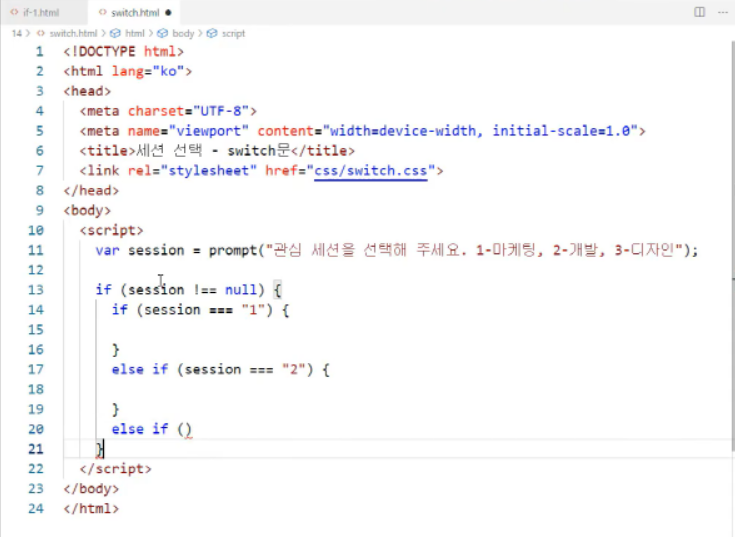

| Javascript While문 (0) | 2022.04.03 |
|---|---|
| Javascript for문 (0) | 2022.04.03 |
| JSON 사용법, JSON.stringify, JSON.parse (0) | 2022.03.24 |
| String.replaceAll, Promise.any (0) | 2022.03.22 |
| Javascript Free Class (0) | 2022.03.22 |
JavaScript - JSON (1/4) : 소개
https://youtu.be/MDK3xB6SuQk
네? 저는 JSON이 뭔지 모르는데...
https://youtu.be/Pvo_AT8hnso
JSP에서 Ajax와 JSON 활용하기 강좌 1강 - 프로젝트 소개 및 기초 화면 구성하기 (JSP Ajax Basic Tutorial #1)
https://youtu.be/bWbyhYUkwDQ?list=PLRx0vPvlEmdD2mcWus8hakX103PwcSJe8
[코딩기초] JSON
https://youtu.be/jHML_8kdeoM
스프링부트 강좌 23강(블로그 프로젝트) - JSON 사용법
https://youtu.be/olaeVwjx3J8
| Javascript for문 (0) | 2022.04.03 |
|---|---|
| 자바스크립트 기본 문법 (0) | 2022.04.02 |
| String.replaceAll, Promise.any (0) | 2022.03.22 |
| Javascript Free Class (0) | 2022.03.22 |
| Generator (0) | 2022.03.21 |
// ES2021 자바스크립트에 추가된 새로운 기능들을 알아보자!
----------------------------------------------------------------------------------
console.clear();
// ES2021
// String.replaceAll
const str1 = "Hello World";
console.log(str1.replaceAll("l", "~"));
const str2 = "Hello World";
console.log(str2.replace(/l/, "~"));
const str3 = "Hello World";
console.log(str3.replace(/l/g, "~"));
const str4 = "I'm [Mike]. This is Tom's [Car].";
console.log(str4.replaceAll("[", "~").replaceAll("]", "~"));
console.log(str4.replace(/\[/g, "~").replace(/\]/g, "~"));
----------------------------------------------------------------------------------
console.clear();
// ES2021
// Promise.any
const rejPromise = new Promise((res, rej) =>{
setTimeout(()=>{
res("fail..")
}, 1000)
});
const resPromise = new Promise((res, rej) =>{
setTimeout(()=>{
res("success")
}, 2000)
});
// Promise.race : 프로미스 중에 가장 먼저 완료된 결과값으로 이행/거부
Promise.race([rejPromise, resPromise])
.then(() => console.log("성공"))
.catch(e => console.log(e));
// Promise.any : 프로미스 중에 가장 먼저 이행된 객체 반환
Promise.any([rejPromise, resPromise])
.then(() => console.log("성공"))
.catch(e => console.log(e));
----------------------------------------------------------------------------------
function add(num1, num2){
console.log(num1 + num2);
}
add(); //NaN
----------------------------------------------------------------------------------
function add(num1, num2){
num1 = num1 || 0;
num2 = num2 || 0;
console.log(num1 + num2);
}
add(); // 0
----------------------------------------------------------------------------------
function add(num1, num2){
num1 ||= 0;
num2 ||= 0;
console.log(num1 + num2);
}
add(); // 0
----------------------------------------------------------------------------------
name = name && `Hello ${name}`;
name && = `Hello ${name}`;
name = name ?? "Mike"
name ??= "Mike"
// ?? Nullish coalescing operator : null 병합 연산자
|| : 앞의 값이 false이면 뒤의 값 반환
?? : 앞의 값이 null 이나 undefined이면 뒤의 값 반환
let num = 0;
let a = a || 3; // 3
a // 3
let b = num ?? 3; // num이 null 혹은 undefined 일 때만 3
b // 0
----------------------------------------------------------------------------------
let billion = 1000000000 // 10억
let billion_bar = 1_000_000_000 // 10억
billion_bar
----------------------------------------------------------------------------------
// WeakRef = weak reference
// 가비지 컬렉터
// 약한 참조 = 가비지 컬렉터 대상
let user = {name:'Mike', age:30}
const weakUser = new WeakRef(user);
user = null;
const timer = setInterval(()=>{
const wUser = weakUser.deref(); // deref 객체 참조
if(wUser){
console.log(wUser.name);
} else {
console.log('제거 되었습니다.');
clearInterval(timer)
}
}, 1000)
----------------------------------------------------------------------------------
class MyCache {
constructor() {
this.cache = {}
}
add(key, obj) {
this.cache[key] = new WeakRef(obj)
}
get(key) {
let cachedRef = this.cache[key].deref()
if(cachedRef) {
return cachedRef
} else {
return false;
}
}
}
----------------------------------------------------------------------------------
| 자바스크립트 기본 문법 (0) | 2022.04.02 |
|---|---|
| JSON 사용법, JSON.stringify, JSON.parse (0) | 2022.03.24 |
| Javascript Free Class (0) | 2022.03.22 |
| Generator (0) | 2022.03.21 |
| async, await (0) | 2022.03.21 |
JavaScript Tutorial for Beginners: Learn JavaScript in 1 Hour
https://youtu.be/W6NZfCO5SIk
Beginner Vanilla Javascript Project Tutorial
https://youtu.be/Ttf3CEsEwMQ
Using the setInterval() function in JavaScript
https://youtu.be/ubLC1JxMqfY
Animate with setInterval() and clearInterval()
https://youtu.be/ICTV6joUFV4
Intro to Game Development with JavaScript - Full Tutorial
https://youtu.be/3EMxBkqC4z0
The Easiest Javascript Game Ever
https://youtu.be/bG2BmmYr9NQ
Ep1: How to Make HTML5 Games: Javascript Tutorial for Beginners JS Guide
https://youtu.be/XgK4YaMqQFg?list=PLh-MBXZEiyMhulEqYE3gn63idSAKG6Sx1
Code Mario in JavaScript with Kaboom.js!
https://youtu.be/2nucjefSr6I?list=TLPQMjIwMzIwMjLmp51WUPOnKw
HTML5 Canvas and JavaScript Mario Game Tutorial
https://youtu.be/4q2vvZn5aoo?list=TLPQMjIwMzIwMjLmp51WUPOnKw
JavaScript Game Tutorial - 2D Tower Defense
https://youtu.be/QxYg8-mhhhs?list=TLPQMjIwMzIwMjLmp51WUPOnKw
Javascript Side Scroller Game Tutorial
https://youtu.be/7JtLHJbm0kA
Pokémon JavaScript Game Tutorial with HTML Canvas
https://youtu.be/yP5DKzriqXA
------------------------------------------------------------------------------------------
Learn DOM Manipulation In 18 Minutes
https://youtu.be/y17RuWkWdn8
JavaScript DOM Crash Course - Part 1
https://youtu.be/0ik6X4DJKCc
------------------------------------------------------------------------------------------
JavaScript Programming - Full Course
https://youtu.be/jS4aFq5-91M
------------------------------------------------------------------------------------------
JavaScript ES6, ES7, ES8: Learn to Code on the Bleeding Edge (Full Course)
https://youtu.be/nZ1DMMsyVyI
| JSON 사용법, JSON.stringify, JSON.parse (0) | 2022.03.24 |
|---|---|
| String.replaceAll, Promise.any (0) | 2022.03.22 |
| Generator (0) | 2022.03.21 |
| async, await (0) | 2022.03.21 |
| setTimeout, clearTimeout, setInterval, clearInterval (0) | 2022.03.21 |
Generator : 함수와 실행을 중간에 멈췄다가 재개할 수 있는 기능
function* fn() {
console.log(1);
yield 1;
console.log(2);
yield 2;
console.log(3);
console.log(4);
yield 3;
return "finish";
}
const a = fn();
a
a.next();
-------------------------------------------------------------------
Generator : 함수의 실행을 중간에 멈췄다가 재개할 수 있는 기능
next(), return(), throw()
-------------------------------------------------------------------
a.next();
a.return(`END`);
a.next();
function* fn() {
try{
console.log(1);
yield 1;
console.log(2);
yield 2;
console.log(3);
console.log(4);
yield 3;
return "finish";
} catch (e) {
console.log(e);
}
}
const a = fn();
a.next();
a.next();
a.throw(new Error('err'));
a.next();
-------------------------------------------------------------------
iterable
- Symbol.iterator 메소드가 있다.
- Symbo.iterator 는 iterator를 반환해야 한다.
iterator
- next 메서드를 가진다.
- next 메서드는 value와 done 속성을 가진 객체를 반환한다.
- 작업이 끝나면 done은 true가 된다.
-------------------------------------------------------------------
const arr = [1, 2, 3, 4, 5];
const it = arr[Symbol.iterator]();
it.next();
it.next();
it.next();
it.next();
it.next();
for(let num of arr) {
console.log(num)
};
-------------------------------------------------------------------
function* fn() {
yield 4;
yield 5;
yield 6;
}
const a = fn();
a[Symbol.iterator]() === a;
for(let num of a) {
console.log(num);
}
const str = 'hello';
str[Symbol.iterator]
const xx = str[Symbol.iterator]()
xx.next();
for(let num of xx) {
console.log(num);
}
-------------------------------------------------------------------
Generator : next()에 인수 전달
function* fn() {
const num1 = yield "첫번째 숫자를 입력해주세요";
console.log(num1);
const num2 = yield "두번째 숫자를 입력해주세요";
console.log(num2);
return num1 + num2;
}
const a = fn();
a.next();
a.next(2);
a.next(4);
-------------------------------------------------------------------
Generator : 값을 미리 만들어 두지 않음, 값을 필요할 때 마다 그때 그때 만든다. 필요한 순간까지 계산을 미룰 수 있다.
function* fn() {
let index = 0;
while (true) {
yield index++;
}
}
const a = fn();
a.next();
-------------------------------------------------------------------
Generator : yield* 을 이용하여 다른 Generator 호출
function* gen1() {
yield "W";
yield "o";
yield "r";
yield "l";
yield "d";
}
function* gen2() {
yield "Hello,";
yield* gen1();
yield "!";
}
console.log(...gen2());
-------------------------------------------------------------------
Generator : 제너레이터는 다른 작업을 하다가 다시 돌아와서
next() 해주면 진행이 멈췄던 부분 부터 이어서 실행
ex) Redux Saga
| String.replaceAll, Promise.any (0) | 2022.03.22 |
|---|---|
| Javascript Free Class (0) | 2022.03.22 |
| async, await (0) | 2022.03.21 |
| setTimeout, clearTimeout, setInterval, clearInterval (0) | 2022.03.21 |
| 자바스크립트 중급 강좌 #14 상속, 프로토타입(Prototype) (0) | 2022.03.21 |
----------------------------------------------------------------------------------
async function getName() {
return "Mike";
}
console.log(getName());
----------------------------------------------------------------------------------
async function getName() {
return "Mike";
}
getName().then((name) => {
console.log(name);
});
----------------------------------------------------------------------------------
async function getName() {
return Promise.resolve("Tom");
}
getName().then((name) => {
console.log(name);
});
----------------------------------------------------------------------------------
async function getName() {
// return Promise.resolve("Tom");
throw new Error("err..");
}
getName().catch((err) => {
console.log(err);
});
----------------------------------------------------------------------------------
// await
function getName(name) {
return new Promise(( resolve, reject) => {
setTimeout(() => {
resolve(name);
}, 1000);
});
}
async function showName() {
const result = await getName("Mike");
console.log(result);
}
console.log("시작");
showName();
----------------------------------------------------------------------------------
const f1 = (message) => {
console.log(message);
return new Promise((res, rej) => {
setTimeout(() => {
res("1번 주문 완료");
}, 1000);
});
};
const f2 = (message) => {
console.log(message);
return new Promise((res, rej) => {
setTimeout(() => {
res("2번 주문 완료");
}, 1000);
});
};
const f3 = (message) => {
console.log(message);
return new Promise((res, rej) => {
setTimeout(() => {
res("3번 주문 완료");
}, 1000);
});
};
f1()
.then((res) => f2(res))
.then((res) => f3(res))
.then((res) => console.log(res))
.catch(console.log);
----------------------------------------------------------------------------------
const f1 = (message) => {
console.log(message);
return new Promise((res, rej) => {
setTimeout(() => {
res("1번 주문 완료");
}, 1000);
});
};
const f2 = (message) => {
console.log(message);
return new Promise((res, rej) => {
setTimeout(() => {
res("2번 주문 완료");
}, 1000);
});
};
const f3 = (message) => {
console.log(message);
return new Promise((res, rej) => {
setTimeout(() => {
res("3번 주문 완료");
}, 1000);
});
};
console.log("시작");
async function order() {
const result1 = await f1();
const result2 = await f2(result1);
const result3 = await f3(result2);
console.log(result3);
console.log("종료");
}
order();
----------------------------------------------------------------------------------
const f1 = (message) => {
console.log(message);
return new Promise((res, rej) => {
setTimeout(() => {
res("1번 주문 완료");
}, 1000);
});
};
const f2 = (message) => {
console.log(message);
return new Promise((res, rej) => {
setTimeout(() => {
// res("2번 주문 완료");
rej(new Error("err..));
}, 1000);
});
};
const f3 = (message) => {
console.log(message);
return new Promise((res, rej) => {
setTimeout(() => {
res("3번 주문 완료");
}, 1000);
});
};
console.log("시작");
async function order() {
try {
const result1 = await f1();
const result2 = await f2(result1);
const result3 = await f3(result2);
console.log(result3);
} catch (e) {
console.log(e);
}
console.log("종료");
}
order();
----------------------------------------------------------------------------------
const f1 = (message) => {
console.log(message);
return new Promise((res, rej) => {
setTimeout(() => {
res("1번 주문 완료");
}, 1000);
});
};
const f2 = (message) => {
console.log(message);
return new Promise((res, rej) => {
setTimeout(() => {
res("2번 주문 완료");
// rej(new Error("err..));
}, 1000);
});
};
const f3 = (message) => {
console.log(message);
return new Promise((res, rej) => {
setTimeout(() => {
res("3번 주문 완료");
}, 1000);
});
};
console.log("시작");
async function order() {
try {
const result = await Promise.all([f1(), f2(), f3()]);
console.log(result);
} catch (e) {
console.log(e);
}
console.log("종료");
}
order();
----------------------------------------------------------------------------------
| Javascript Free Class (0) | 2022.03.22 |
|---|---|
| Generator (0) | 2022.03.21 |
| setTimeout, clearTimeout, setInterval, clearInterval (0) | 2022.03.21 |
| 자바스크립트 중급 강좌 #14 상속, 프로토타입(Prototype) (0) | 2022.03.21 |
| Javascript : call, apply, bind : 함수 호출 방식과 관계없이 this를 지정할 수 있음 (0) | 2022.03.18 |
setTimeout : 일정 시간이 지난 후 함수를 실행
clearTimeout : 예정된 작업을 없앤다.
setInterval : 일정 시간 간격으로 함수를 반복
clearInterval : 예정된 작업을 없앤다.
-----------------------------------------------------------------------------------
function fn() {
console.log(3)
}
setTimeout(fn, 3000); // 3초 후에 log 찍어주기
-----------------------------------------------------------------------------------
setTimeout(function() {
console.log(3)
}, 3000);
-----------------------------------------------------------------------------------
function showName(name) {
console.log(name);
}
setTimeout(showName, 3000, 'Mike'); // 함수, 시간, 인수
-----------------------------------------------------------------------------------
clearTimeout : 예정된 작업을 없앤다.
// clearTimeout(tId);
const tId = function showName(name) {
console.log(name);
}
setTimeout(showName, 3000, 'Mike'); // 함수, 시간, 인수
clearTimeout(tId); // 3초가 되기 전에 스케줄링 취소되어, 아무일도 일어나지 않는다.
-----------------------------------------------------------------------------------
function showName(name) {
console.log(name);
}
const tId = setInterval(showName, 3000, 'Mike'); // setInterval : 계속 반복 수행, 3초 마다 Mike 찍힘
// 중간에 중단하려면, clearInterval(tId); 수행
-----------------------------------------------------------------------------------
setTimeout(function() {
console.log(2) // 2번째 실행
}, 0);
// 0초로 설정해도 바로 실행되지 않는다, 현재 실행중인 script가 종료된 이후에 실행
// 브라우저는 기본적으로 4ms 내외의 대기시간 존재
console.log(1); // 1번째 실행
-----------------------------------------------------------------------------------
// setInterval, clearInterval
let num = 0;
function showTime() {
console.log(`안녕하세요. 접속하신지 ${num++}초가 지났습니다.`);
}
setInterval(showTime, 1000);
-----------------------------------------------------------------------------------
// setInterval, clearInterval
let num = 0;
function showTime() {
console.log(`안녕하세요. 접속하신지 ${num++}초가 지났습니다.`);
if ( num> 5) {
clearInterval(tId);
}
}
const tId = setInterval(showTime, 1000);
| Generator (0) | 2022.03.21 |
|---|---|
| async, await (0) | 2022.03.21 |
| 자바스크립트 중급 강좌 #14 상속, 프로토타입(Prototype) (0) | 2022.03.21 |
| Javascript : call, apply, bind : 함수 호출 방식과 관계없이 this를 지정할 수 있음 (0) | 2022.03.18 |
| ES6에 추가된 스펙, Class (0) | 2022.03.18 |
const user = {
name : 'Mike'
}
user.name
user.hasOwnProperty('name');
user.hasOwnProperty('age');
-------------------------------------------------------------------------------------------------------
const user = {
name : 'Mike',
hasOwnProperty : function() {
console.log('hello')
}
}
user.hasOwnProperty();
-------------------------------------------------------------------------------------------------------
const bmw = {
color : "red",
wheels : 4,
navigation : 1,
drive() {
console.log("drive..");
},
};
const benz = {
color : "black",
wheels : 4,
navigation : 1,
drive() {
console.log("drive..");
},
};
const audi = {
color : "blue",
wheels : 4,
drive() {
console.log("drive..");
},
};
-------------------------------------------------------------------------------------------------------
const car = {
wheels : 4,
drive() {
console.log("drive..");
},
};
const bmw = {
color : "red",
navigation : 1,
};
const benz = {
color : "black",
};
const audi = {
color : "blue",
};
bmw.__proto__ = car;
benz.__proto__ = car;
audi.__proto__ = car;
bmw
bmw.color;
bmw.wheels;
-------------------------------------------------------------------------------------------------------
const car = {
wheels : 4,
drive() {
console.log("drive..");
},
};
const bmw = {
color : "red",
navigation : 1,
};
bmw.__proto__ = car;
const x5 = {
color : "white",
name : "x5",
};
x5.__proto__ = bmw;
x5.name;
x5.color;
x5.navigation;
for( p in x5){
console.log(p);
}
x5;
Object.keys(x5);
Object.values(x5);
for( p in x5){
if(x5.hasOwnProperty(p)){
console.log('o', p);
} else {
console.log('x', p);
}
}
-------------------------------------------------------------------------------------------------------
const car = {
wheels : 4,
drive() {
console.log("drive..");
},
};
const Bmw = function ( color ){
this.color = color;
};
const x5 = new Bmw("red");
const z4 = new Bmw("blue");
x5.__proto__ = car;
z4.__proto__ = car;
x5
5.wheels
-------------------------------------------------------------------------------------------------------
const Bmw = function ( color ){
this.color = color;
};
Bmw.prototype.wheels = 4;
Bmw.prototype.drive = function() {
console.log("drive..");
};
Bmw.prototype.navigation = 4;
Bmw.prototype.stop = function() {
console.log("STOP!..");
};
const x5 = new Bmw("red");
const z4 = new Bmw("blue");
//x5.__proto__ = car;
//z4.__proto__ = car;
x5.wheels;
x5.drive();
x5.stop();
z4
z4 instanceof Bmw
z4.constructor === Bmw
-------------------------------------------------------------------------------------------------------
const Bmw = function ( color ){
this.color = color;
};
Bmw.prototype = {
wheels : 4,
drive() {
console.log("drive..");
},
navigation : 1,
stop() {
console.log("STOP!");
},
};
const x5 = new Bmw("red");
const z4 = new Bmw("blue");
z4.constructor === Bmw // false
-------------------------------------------------------------------------------------------------------
const Bmw = function ( color ){
this.color = color;
};
Bmw.prototype = {
constructor : Bmw,
wheels : 4,
drive() {
console.log("drive..");
},
navigation : 1,
stop() {
console.log("STOP!");
},
};
const x5 = new Bmw("red");
const z4 = new Bmw("blue");
z4.constructor === Bmw // true
-------------------------------------------------------------------------------------------------------
const Bmw = function (color) {
this.color = color;
};
const x5 = new Bmw("red");
-------------------------------------------------------------------------------------------------------
const Bmw = function (color) {
const c = color;
this.getColor = function () {
console.log(c);
};
};
const x5 = new Bmw("red");
-------------------------------------------------------------------------------------------------------
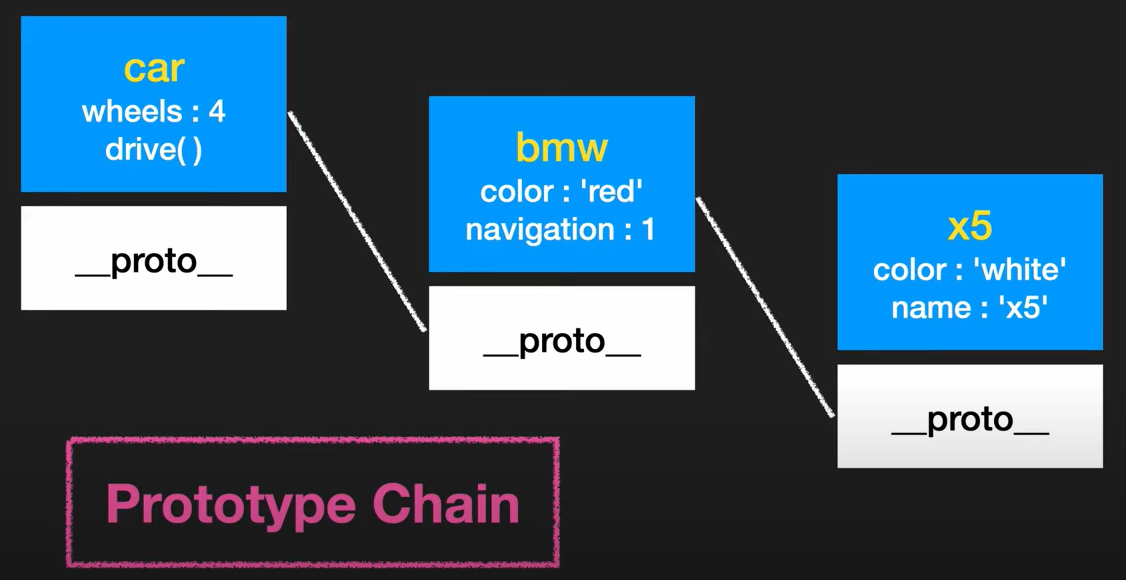
| async, await (0) | 2022.03.21 |
|---|---|
| setTimeout, clearTimeout, setInterval, clearInterval (0) | 2022.03.21 |
| Javascript : call, apply, bind : 함수 호출 방식과 관계없이 this를 지정할 수 있음 (0) | 2022.03.18 |
| ES6에 추가된 스펙, Class (0) | 2022.03.18 |
| JavaScript 디버깅, Java 디버깅 (0) | 2022.03.17 |